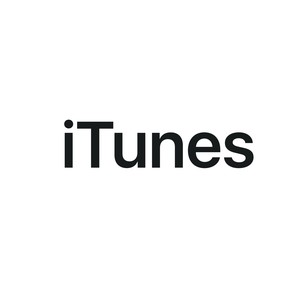FAQ
How soon will I receive my digital code/voucher?
Credit card or Secure Instant EFT payments receive the code/voucher instantly after checkout. EFT or Bank Deposit are released once your payment confirmation from your BANK is forwarded to info@evopoints.co.za
Please Note: New customers may have a delay in delivery, until their order is verified.
How will I receive my code?
Codes are sent via email and also stored in account history.
What is the delivery cost when purchasing Hardware products?
I don't have a credit card; can I still place an order?
Yes, besides credit cards we accept EFT and direct bank deposits are also accepted.
Read our FAQ for more info.